
Sales call reports aren’t the most glamorous part of selling, but they are a necessary part of business that can dramatically improve your sales team’s results. You probably hear your sales team grumble over needing to complete them. After all, who really wants to take the time to fill out paperwork at the end of every call?
However, effective sales call reports are not about filling out forms and filing them away for recordkeeping purposes. Your sales call reports should be — above all else — useful for your organization. That requires gathering the right information to incorporate into your team’s selling strategy. Here’s how to get started.
Determine the Usefulness of the Reports
Before your team sits down and goes through the process of creating a sales report for their latest call, sales managers should decide how the reports will be used in the first place. If your team is creating sales call reports solely because a sales manager asked them to and it’s an industry standard, they could lose their motivation and momentum in the process. Sales call reports can feel dull in comparison to the fast-paced world of sales.
Motivate your sales team to create reports by outlining how they’ll be used and how they can improve bottom-line results. Give real-world examples of how the reports will be used, discuss their value, and highlight any success stories that came from using them.
Use the Right Technology
Sales managers may see the value in call reports, but there’s always the risk of shifting a team’s focus to the creation of reports instead of selling. Manually creating sales call reports can take valuable time away from the core responsibilities of your sales team. But you can maintain the balance between your sales team’s time in creating the reports and staying productive by using the right technology.
Sales managers should choose technology that gives detailed information on every step of their team’s sales calls — not just an overview. For example, InsightSquared offers software that can go deep on sales calls and move beyond the basics. Instead of just taking notes on how the call went, InsightSquared looks at performance vs. activity goals so you can coach your reps through problem areas and help improve the selling process.
If you want to hear what’s going on with your sales team’s calls in real time without sitting right next to them and interrupting their concentration, try RamblAI. RamblAI can help analyze every call for specific criteria and actions, and gives you insights into your sales team’s call performance. For example, you may discover sales reps who are on the phone longer and lead their prospect through specific conversations on the features and benefits of your product are high-performing sellers. Sales managers also have the ability to listen to calls in real time to figure out how their sales team is handling common sales objections and what kind of cold calling scripts work best.
Start with the Basics
A sales call report could be as basic as the sales rep making a note of who they talked to, the business, date and time, and call description. A good sales call template speeds along the process and goes in depth into what happened on the call. But that same template should also feel succinct and get to the point to pack in the maximum amount of value.
As an example of what to include in a sales call report, Fit Small Business suggests:
Track the Duration of Each Stage
Tracking the duration of each stage of the sales process — and what’s going on with those stages — can also help your sales team better plan their calls for better results. If objections typically eat up half the call, your team should arm themselves with appropriate scripts and work to overcome those objections as they talk to the prospect. Sales Gravy correlates pit crews with sales teams, and shows how planning dramatically improves the odds of winning.
This is where sales managers can find new ways to lead. When you can see which members of your sales team are the most successful and why, you can implement their success strategies in your company’s sales scripts. The end result is a more focused approach to masterfully walking through each stage of selling.
Record Your Own Feedback From the Call
We’ve already established how sales reps who are prepared and armed with answers to common sales objections can transform your team’s success. However, you should also take into account your reps’ own feedback and opinions on every call. For example, ask your team to include a section in their sales report that details whether or not the prospect sounded interested — but reluctant — because of their industry’s busy season. Was there tension over the phone? Did the prospect mention someone by name who is actually the decision maker in their business?
The more your sales team can piece together clues and their own interpretations of the calls, the more they can leverage that information for success.
Strategize Your Sales Materials
Sales call reports aren’t just for sales managers to digest and file away for safekeeping. Those valuable results should be woven into your sales materials, from cold calling scripts to recurrent training. The added benefit is not having to reinvent the wheel and create training materials from scratch when you can simply pull from sales call reports.
Sales managers can look through reports on their CRMs, InsightSquared, or RamblAI and look for key performance indicators, like a request for more information or to schedule a call with a supervisor, to help inform the overall sales strategy of the team.
It’s tempting for sales teams to get distracted with the bells and whistles of sales, from client lunches to new technology or winning a big commission. But sales call reports lay a solid foundation for your company’s sales strategy. Make them an integral part of your team’s responsibilities by focusing on how your highest performers use them for success.
Does your company use sales call reports? How have you incorporated them into your team’s sales strategy? Share your thoughts in the comments below:

Website conversions are the act of persuading visitors to take desired action on a website. Conversion r...
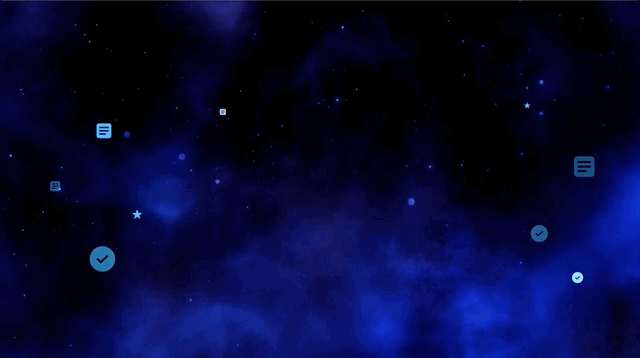
Less logging and more visibility? RamblAI makes it possible! Now when you log your RamblAI call to your ...
.png)
As we talk to our fellow RamblAIrs, we learn about ways that they get the most out of the app. What’s gr...